Just got the iPhone 6 Plus or iPhone 6 and can’t wait to upload or transfer all of your media files onto it? Do you know firstly the best video format for them?
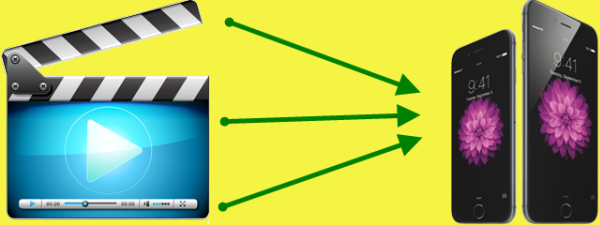
H.264 video---Up to 1080p, 60 frames per second, High Profile level 4.2 in .m4v, .mp4, and .mov file formats.
MPEG-4 video---Up to 2.5 Mbps, 640 by 480 pixels, 30 frames per second, Simple Profile in .m4v, .mp4, and .mov file formats.
Common and Different specs for iPhone 6 and iPhone 6 Plus
For iPhone 6:
Retina HD display
4.7-inch (diagonal) LED-backlit widescreen Multi Touch display with IPS technology
1334-by-750-pixel resolution at 326 ppi
1400:1 contrast ratio (typical)
For iPhone 6 Plus
Retina HD display
5.5-inch (diagonal) LED-backlit widescreen Multi Touch display with IPS technology
1920-by-1080-pixel resolution at 401 ppi
1300:1 contrast ratio (typical)
Common points:
500 cd/m2 max brightness (typical)
Full sRGB standard
Dual-domain pixels for wider viewing angles
Fingerprint-resistant oleophobic coating on front
1080p HD video recording (30 fps or 60 fps)
Several Video Converters Recommended Here:
Pavtube video converter for Mac/Windows
Versatile iPhone video converter for Mac users to convert HD and SD videos including MKV, M2TS, AVCHD, AVI, MPEG, WMV etc to iPhone 6, iPhone 6 Plus, iPad, iPad Mini, iPod, Apple TV, iTunes, MOV, MP4 and more flawlessly. For specific steps of conversion you can click here.
Pavtube DVDAid for Mac/Windows
Top-notch DVD to iPhone ripper for Mac users to rip homemade and commercial DVDs to iPhone6, iPhone 6 Plus, iPad, iPod on Mac quickly; rip DVD to H.264, MPEG4, MOV, M4V and MP3 etc on Mac without quality loss. Open here to know more.
Pavtube BDMagic for Mac/Windows
A great Blu-ray video converter to rip Blu-ray discs to most usual video formats for editing or playing on devices. including HD videos. In all, it is a user-friendly and handy tool for Mac OS users to backup Blu-ray/DVD, convert Blu-ray ISO, and edit DVD IFO with simple operations. How to use it ?
Pavtube ByteCopy for Mac/Windows
Especially for those users who would like to rip DVD or Blu-ray with multi-track---which is the most outstanding point ByteCopy has. For both DVD and Blu-ray footage, You can keep original video quality and meanwhile convert the TrueHD audio to Dolby Digital 5.1 audio . Steps for using here.
Additional Tip:How to Transfer Videos/Music to iPhone 6 (Plus) from PC/Mac?
Related guides:
How to Sync Videos from Computer to iPhone 6 or iPhone 6 Plus?
How to Put Blu-ray & DVD to iPhone 6/6 Plus?
Play Blu-ray on iPhone 6 Plus with Multiple Audio Tracks