Pavtube Video Converter Upgraded Supported NVIDIA CUDA & AMD APP
Pavtube Video Converter Published New version v4.9.0.0 - Support NVIDIA® CUDATM & AMD APP
pavtube-video-converter-supported-x265-nvidia-cuda
pavtube video converter support h265 nvidia cuda, pavtube upgraded nvidia cuda, pavtube upgraded
Pavtube Video Converter now upgrades its applications to take full advantage of the NVIDIA CUDA technology and AMD ® Accelerated Parallel Processing (APP) to largely accelerate video encoding speed.
Good News! Pavtube Video Converter now upgrades its Windows software applications to take full advantage of the NVIDIA CUDA technology and AMD ® Accelerated Parallel Processing (APP) to largely accelerate video encoding speed. The GPU acceleration saves users time when encoding various video files to H.264 codec or H.265 codec. With a PC running on a CUDA-enabled Graphics card, or an AMD graphics card with AMD APP technology, the conversion speed of Pavtube Video Converter software is about 30X faster speed.
2. Support newest NVIDIA CUDA & AMD APP technology to accelerate video encoding/decoding by both H.264 and H.265/HEVC codec.
Note: H.265 CUDA depends on whether your computer is geared up with H.265 encoding capable graphics card. Please refer to the document on official website of nvidia: https://developer.nvidia.com/nvidia-video-codec-sdk
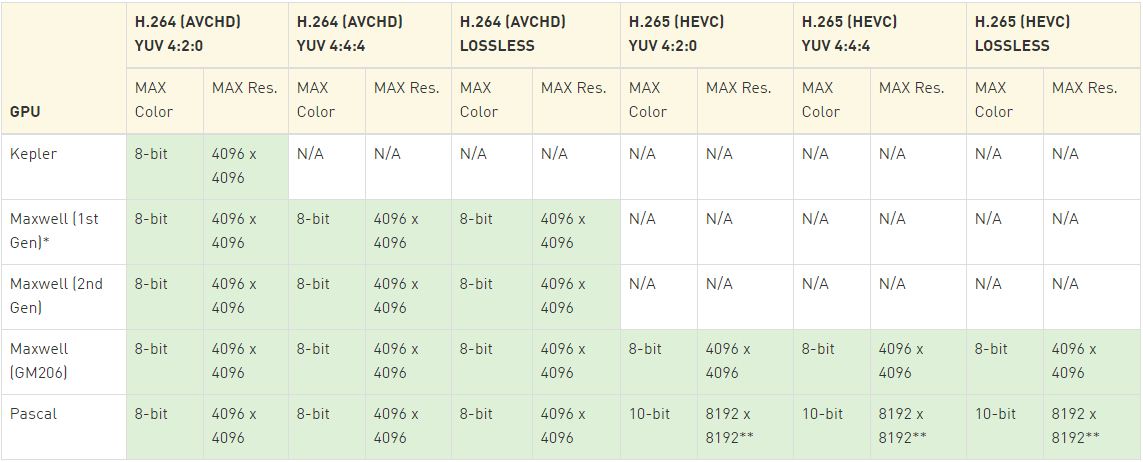
The performance of Pavtube Video Converter with GPU acceleration


(More details read here.)

2. Then Choose "H.265 MP4 Video" in "Format" drop-down list.

3. Now, move your cursor to "Tools" button on the top of the main interface to choose "Options". Then you can enable GPU acceleration.
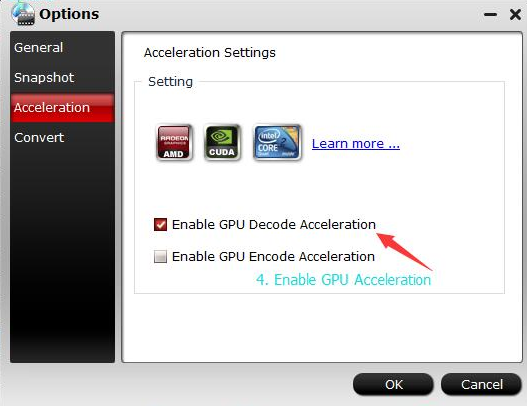
Good News! Pavtube Video Converter now upgrades its Windows software applications to take full advantage of the NVIDIA CUDA technology and AMD ® Accelerated Parallel Processing (APP) to largely accelerate video encoding speed. The GPU acceleration saves users time when encoding various video files to H.264 codec or H.265 codec. With a PC running on a CUDA-enabled Graphics card, or an AMD graphics card with AMD APP technology, the conversion speed of Pavtube Video Converter software is about 30X faster speed.
Part 1. What's New?
1. New version: v4.9.0.0 (12.20 2016 )2. Support newest NVIDIA CUDA & AMD APP technology to accelerate video encoding/decoding by both H.264 and H.265/HEVC codec.
Note: H.265 CUDA depends on whether your computer is geared up with H.265 encoding capable graphics card. Please refer to the document on official website of nvidia: https://developer.nvidia.com/nvidia-video-codec-sdk
Part 2. Detailed NVIDIA® CUDATM & AMD APP technologies
Following diagram represents support for the NVIDIA Pascal GPU family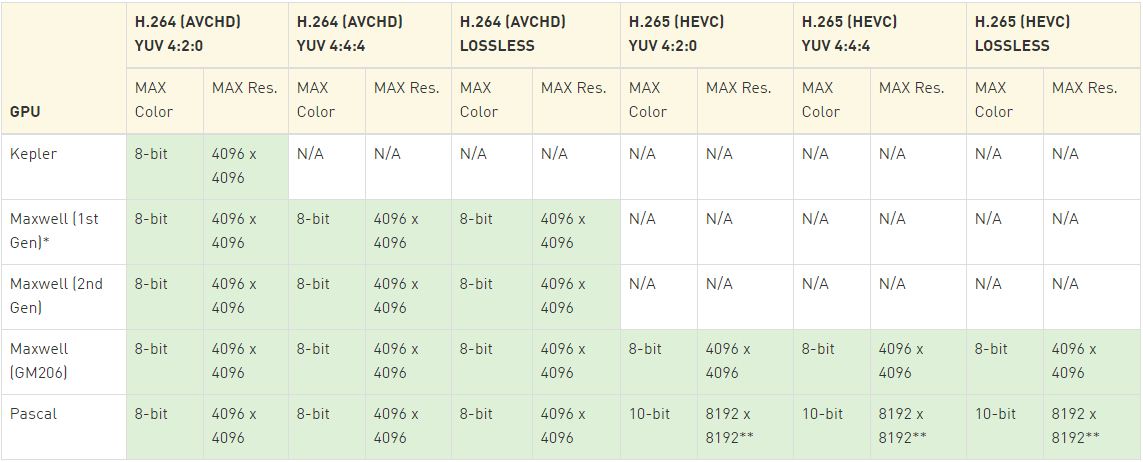
The performance of Pavtube Video Converter with GPU acceleration


(More details read here.)
Part 3. Guide on how to enable H.265 CUDA In Pavtube Video Converter
1. Simply click "File" > "Add Video " to load your video.
2. Then Choose "H.265 MP4 Video" in "Format" drop-down list.

3. Now, move your cursor to "Tools" button on the top of the main interface to choose "Options". Then you can enable GPU acceleration.
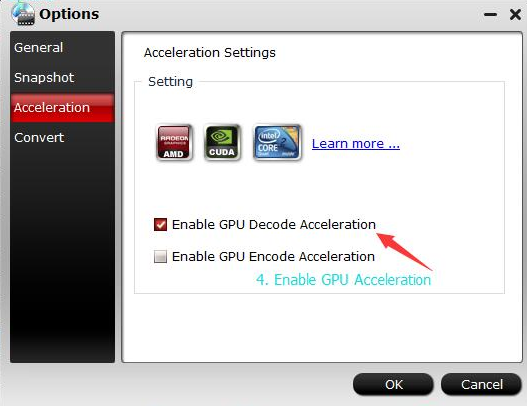
Part 4. Full features of Pavtube Video Converter
An all-inclusive video converter to process both common, HD, 4K video converting between all pop video (including H.265) and audio formats . Moreover, this Pavtube video converter also allows you to create 3D movies, edit videos, etc.- Convert any popular video/audio 250+ formats. - Convert any videos to iPhone, iPad, Android tablets and smartphones. - Convert any videos to TV, Game consoles, Projectors, HD media player. - Convert any videos to 3D formats in Anaglyph/Side by Side/Top and Bottom for 3D Glasses, 3D TV etc. - Convert any videos to suitable format for editor like Windows Movie Maker, Sony Vegas Pro, Premiere Pro etc. - Trim/crop/merge/split, add watermark/subtitle to video, adjust video effect. - Batch conversion and super fast conversion speed. |
Part 5. Other NVIDIA CUDA & AMD APP Supported Pavtube Video/DVD/Blu-ray Products
- Pavtube Video Converter Ultimate
- Pavtube HD Video Converter
- Pavtube MXF Converter
- Pavtube MTS/M2TS Converter
- Pavtube MXF MultiMixer
- Pavtube MKV Converter
- Pavtube FLV/F4V Converter
- Pavtube MOD Converter
- Pavtube TOD Converter
- Pavtube ByteCopy
- Pavtube BDMagic
- Pavtube DVDAid
- Convert Camtasia Recording File .camrec to AVI, MP4, MOV, WMV, MPG, FLV, etc.
- How to Play MP4 Files on Sony Bravia TV via USB Drive?
- Creat and View 3D movies on Homido Virtual Reality Headsets
- Why Vizio HDTV Cannot Recognize Movie Files on My Flash Drive?
- Solve can’t Edit MP4 video with VirtualDub
- Simple Guide to Upload DJI Phantom 3/4 videos to YouTube
- How to Play H.265 video on PS4
- How to Solve WD TV Live Won’t Play MKV Files Issue?
- Samsung Blu-ray Player Doesn’t Play MP4 Video From USB Stick
- Solve 4K 60 Mbps XAVC playback stutters/buffers on Plex
- Play All unsupported audios on Sony PS4 Pro
- TV MP4 Solution - Convert MP4 to Watch on Samsung/LG/Sony/Panasonic TV

