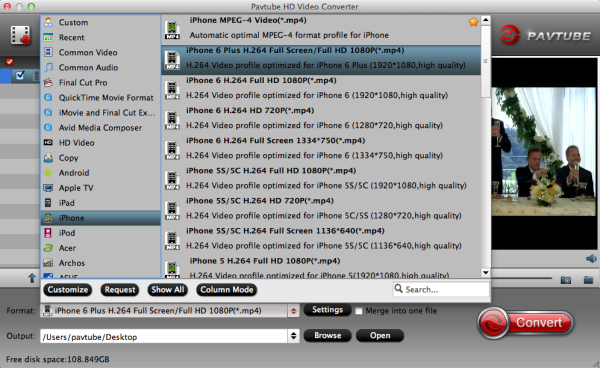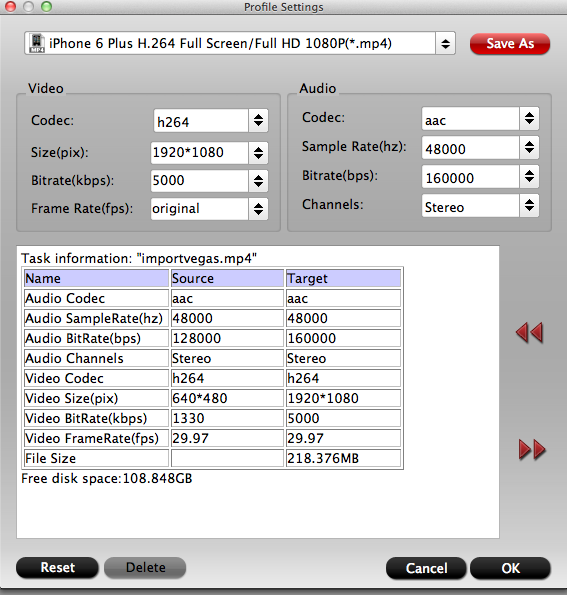This post can offer some suggestions if you have an idea of playing ISO files on Galaxy Tab S 10.5 and 8.4 with no troubles.

Blu-ray Discs---Occupy a huge space at home?
According to some comments questions left on media columns online especially for Blu-ray discs, we here can give you some advice which we wish could do you a big favor. For example, as a Blu-ray collector said: You all know that Blu-ray indeed brought us unforgettable moments with high quality, but on the other hand, they also take up a huge space at home that my wife often complains about this.’
Have a try with ISO files on Galaxy Tab S 10.5?
As another friend reflects,’ Recently, I bought a new Galaxy Tab S 10.5 online, to have a experience of playing some high quality videos such like Blu-ray discs so that I can drop away my Blu-ray discs which bought a few years ago.’
Not a dream---play ISO files on Galaxy Tab S?
Cause Galaxy Tab S 10.5 or 8.4 video format is limited to H.264, H.263, MPEG-4, VC-1, etc. Here we introduce you a Blu-ray to Galaxy Tab Converter for Mac/Win to get off this trouble. Here are the main process for you to work with this program.
Load ISO files to Blu-ray to Galaxy Tab S Converter
Run the Pavtube BDMagic to load ISO image files with ‘Add ISO/IFO files’ or ‘Add from folder’. This program will help you analysis ISO files automatically so that there is no need to run virtual drive to mount ISO image files any more.

Right format for choosing with Galaxy Tab S
Click ‘Format’ button drop-down list to find ‘Samsung>>Samsung Galaxy Tab 10.1 Video(*.mp4) as the most compatible present for Galaxy Tab S 10.5 and 8.4.

Best settings for output videos with Galaxy Tab S
In order to get the most suitable adjustment for Galaxy Tab S, here we can get into the ‘Settings’ interface for video size as 1920*1280 and 2000~2500kbps are just all right.

Finally, we could click ‘Convert’ to start our conversion and wait for the result. For those new buyers with Galaxy Tab S, open here you will get some specific suggestions on transferring.
See also: