Can’t find a way of loading Sony XDCAM MXF files in Avid Media Composer for editing? Here we may tell you some efficient solutions.

From a Sony user ‘I can view the footage fine on a normal browser but cannot find a way to get the mxf into avid and I have not found anything on the forums here and am confused by the mass of info on the web. Could anyone post me to offer me a solution.Thanks a lot!’
As non-active video files to Avid Media Composer, we all know that it can’t be worked well. Cause the professional editing software, it has its own best supported format—DNxHD MOV. If you want to edit your mxf files in Avid, you should do some changes of your original footage. Do you agree that? So now we just got the problem is how to convert mxf files to mov that supported by Avid. Surely, you’re right, a kind of MXF plug-in we can take as a helper, and anything else? Yes! Also, we can use Pavtube Video Converter Ultimate to transcode our format. Both of these methods are offered for you here.
Method 1. Sony XDCAM MXF Plug-in.
At first, Using the Sony XDCAM EX Clip Browser software, select a memory card or drive where the EX media is stored. The clips load and I can play them in the viewer. Decide on the clips to use in the Media Composer and select File, Export, MXF. Choose a location for the files and click Start. The clips are quickly rewrapped as MXF files, like the files from an XDCAM™ HD camera.
For the second, Now in the Media Composer, select File, Import. The import box opens. Navigate to the folder where the MXF files are and select them. The files are added to the Media Composer very quickly, because they aren’t actually being imported. Instead, the clip information is being created in the bin and the media is being copied to the Avid media files folder. Once the clips are in, I’m ready to edit and combine them with other clips in my project. And that’s how you use media from an XDCAM EX camera with the Avid Media Composer.
Comparing to this method above, we all can see a big bug that it only be used with Media Composer 3.0 / NewsCutter 7.0 and it is a bit more expensive for common people. Maybe the following method would be better.
Method 2. Professional MXF converter.
A tool can help you convert Sony MXF files to DNxHD MOV format for editing smoothly in Avid Media Composer. There is also a discount here if you want to buy.
Step 1.Load your Sony MXF files and preview in the window to make a sure.
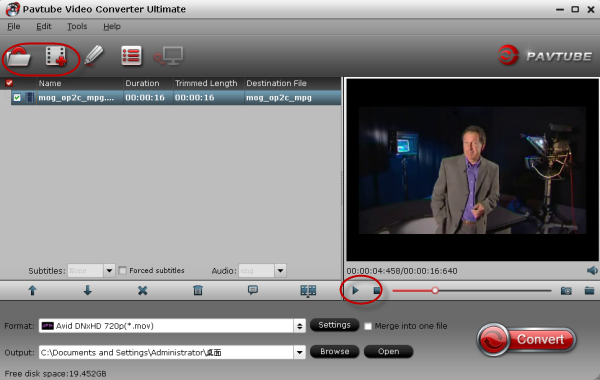
Step 2. Choose correct format as ‘Avid Media Composer>>DNxHD (*.mov)
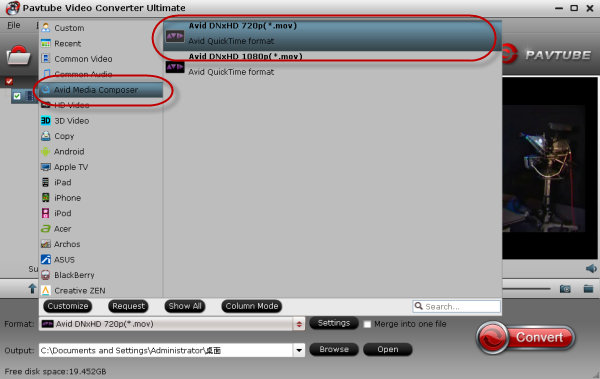
Step 3. More ‘Settings’ for you, just click the button.
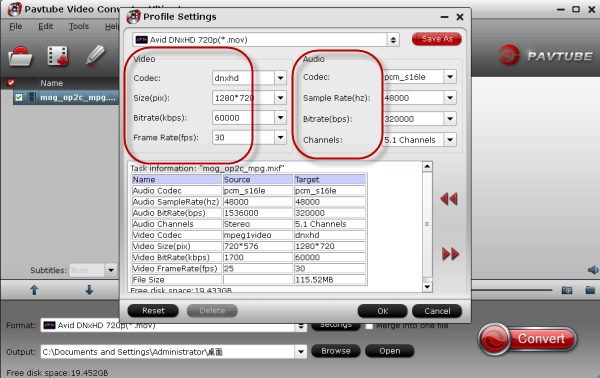
Finally, don’t forget to click’ Convert’ to wait for your output videos .
In all, you can take a try of both methods above we mentioned, Please leave some comments if you want. Wish you enjoy a good day!
Other guides:
- Why Avid DNxHD MXF Not Loaded to FCP X?
- Convert MXF files to MKV/AVI/MOV/MP4/MPEG/WMV/FLV on Windows/Mac